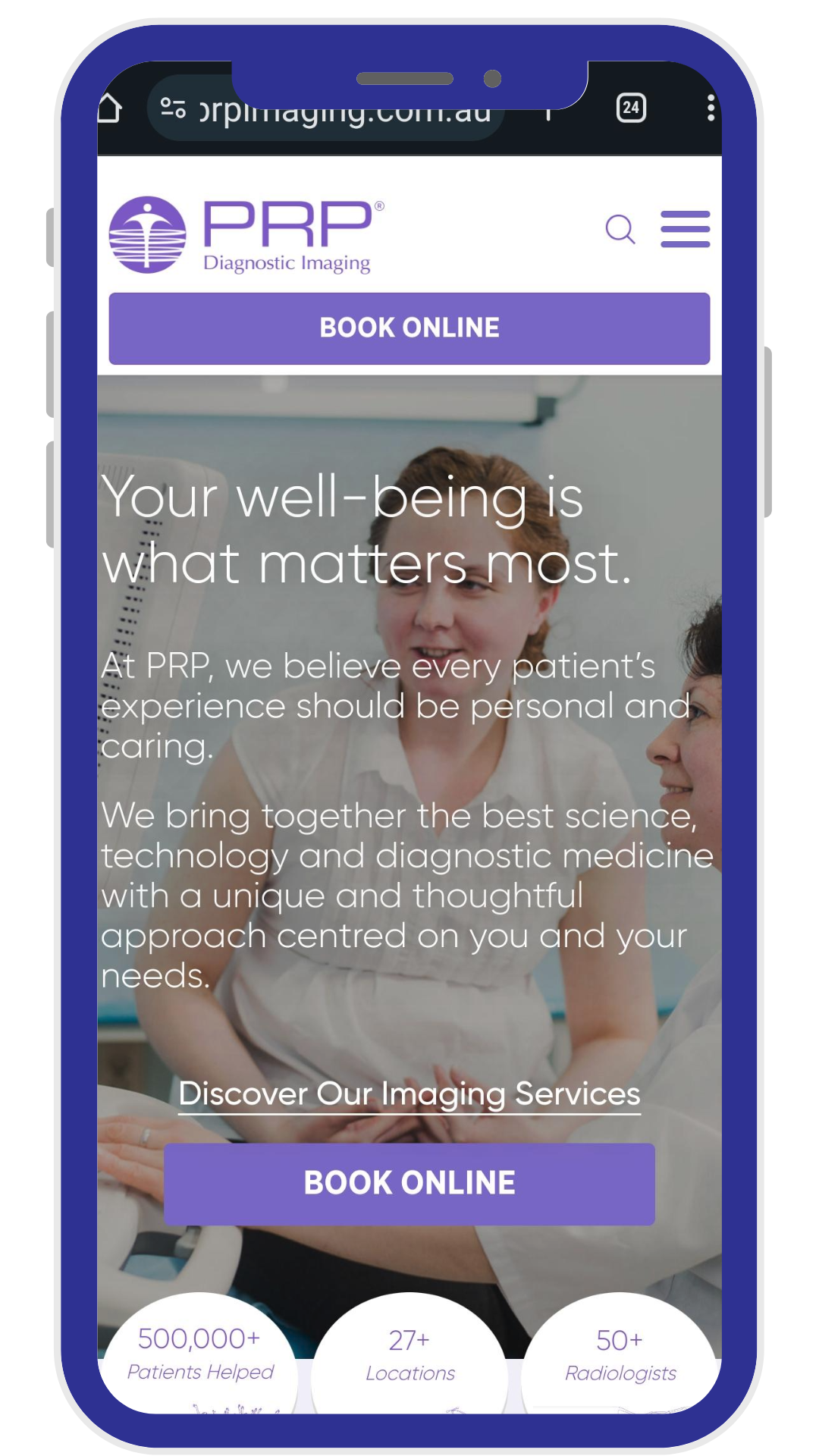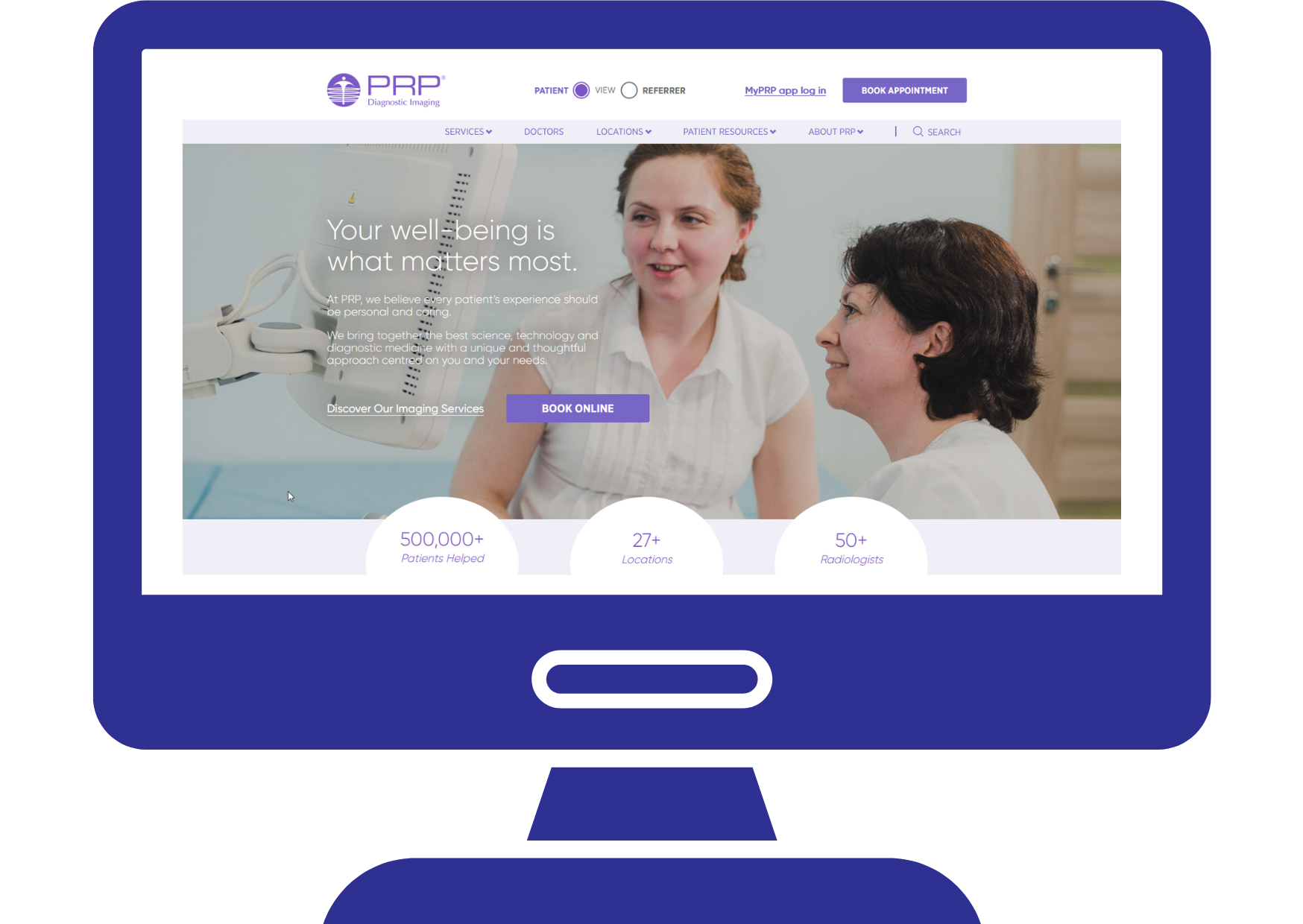The audit is a helpful tool in establishing each stage of a visit; learning how to read it properly means you are able to see where a visit is at a glance.
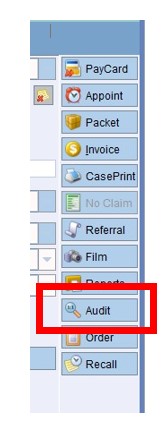
The audit is located within a patient's visit (on the right hand side of the visit window).
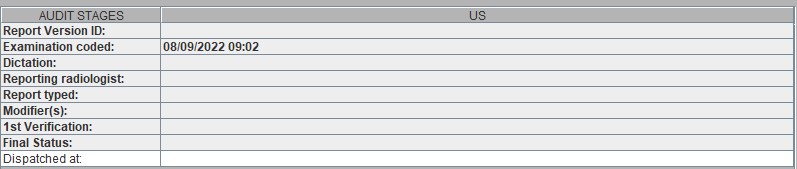
An audit with a date and time under “examination coded” means the examination has been marked as started on the Radiographer Worklist (MRT).
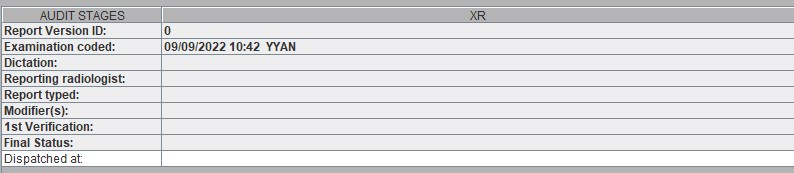
The radiographer’s initials appear once the examination has been marked as complete on the Radiographer Worklist (MRT) and the time changes to indicate when this was done. This means the visit should be on the Radiologist Worklist ready for reporting, however it may also mean the visit has been placed on the Post Processing Worklist (notes must always be added if this is the case to inform your colleagues why it is on PPW).
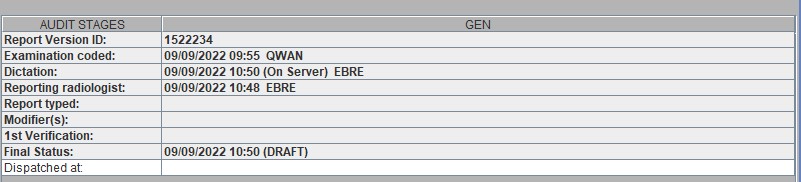
The date, time and radiologist’s initials appear under Dictation and Reporting Radiologist once dictation is added to the visit. If the final status is listed as Draft, the report is on the typing list waiting to be typed. Reporting Radiologist shows the time dictation was started and Dictation shows the time dictation was finished. Final status shows the time the report was sent to the typing list.
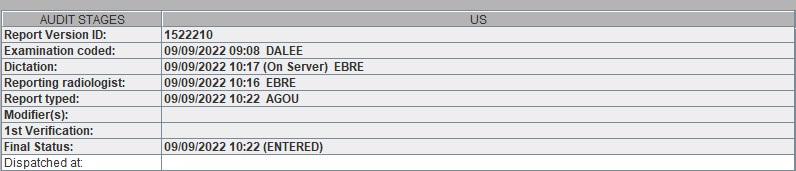
Report typed displays the time the report was completed and the initials of the typist. When final status is displayed as Entered, this means the report is waiting to be verified by the reporting Radiologist.
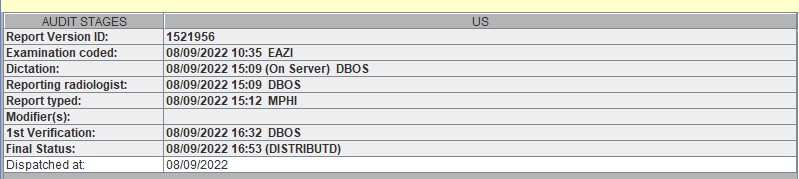
When a report is verified by the Radiologist, the date and time it was done will appear under 1st Verification along with the Radiologist’s initials. If the Final Status is listed as Verified, this means the report has been verified but is waiting to be distributed (by either fax or EDI) to the referring doctor. If the Final Status is listed as Distributed, the report has been sent to the referring doctor.
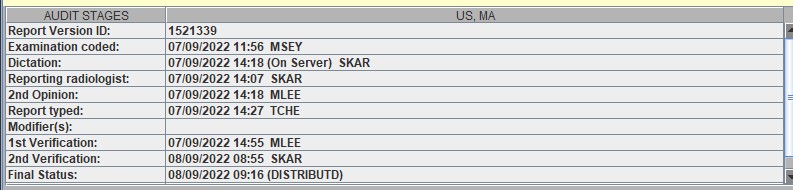
Occasionally, a report will require a second opinion from a second Radiologist. If 2nd Opinion is listed, this will display the initials of the required second Radiologist, along with the date and time the second opinion was added. If 2nd Verification is empty, this means the second opinion Radiologist has not yet looked at the report. Once the second opinion is complete, the 2nd Verification will list the time and date the verification was made, along with the second opinion Radiologist’s initials.

If a date, time and initals appear under Dictation and Reporting Radiologist but the remaining information is empty, this means the report is on hold. Please check the notes to see why the report is on hold.
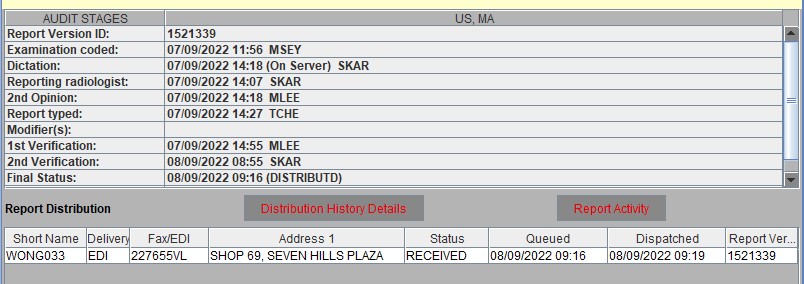
The Report Distribution section will show you the deliver method of the report to the referring doctor EDI or fax), the referring doctor's provider number, the referring doctor's address, the status of the report (pending, queued, received, error), the queued time and date and the dispatch time and date.