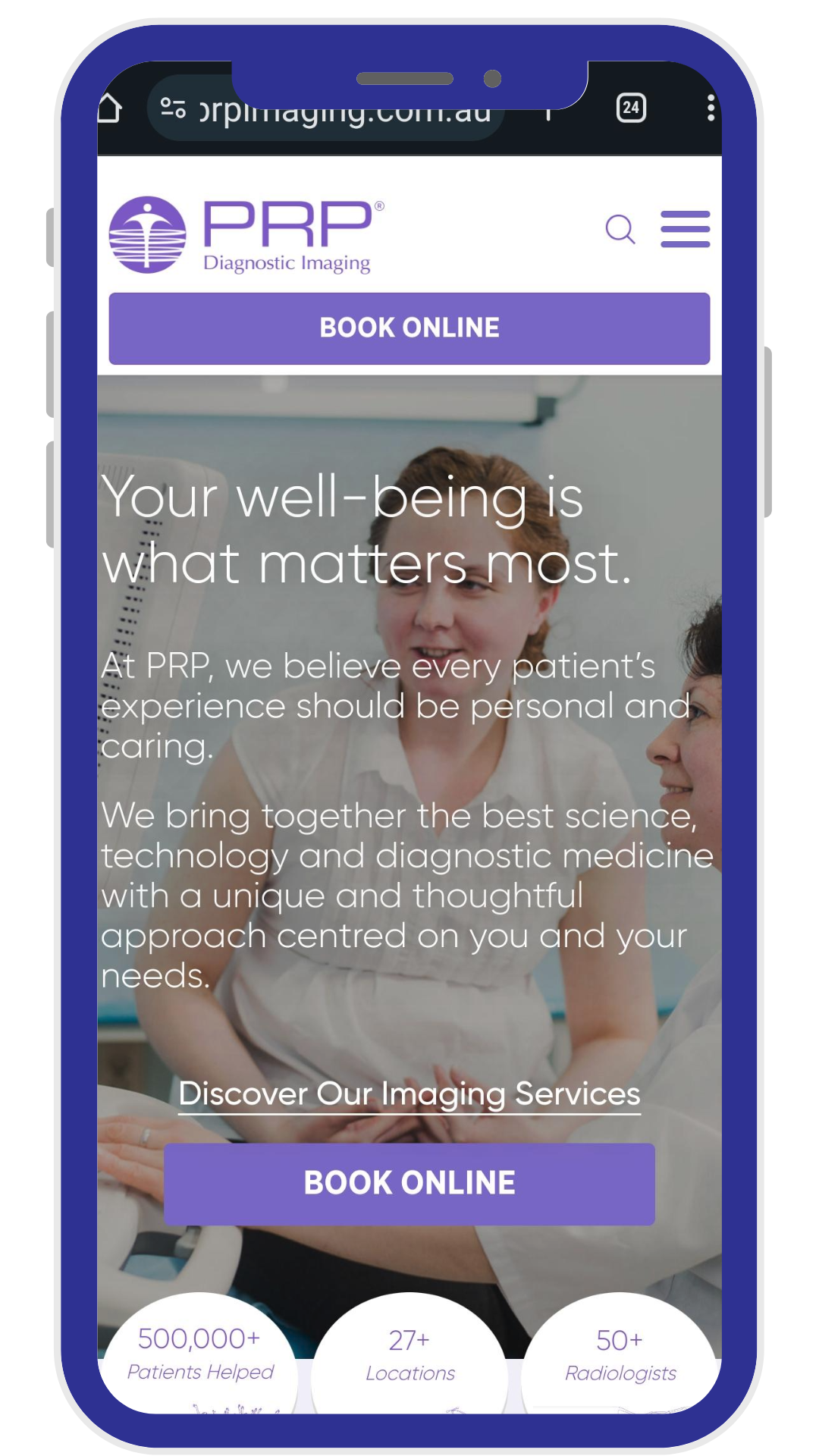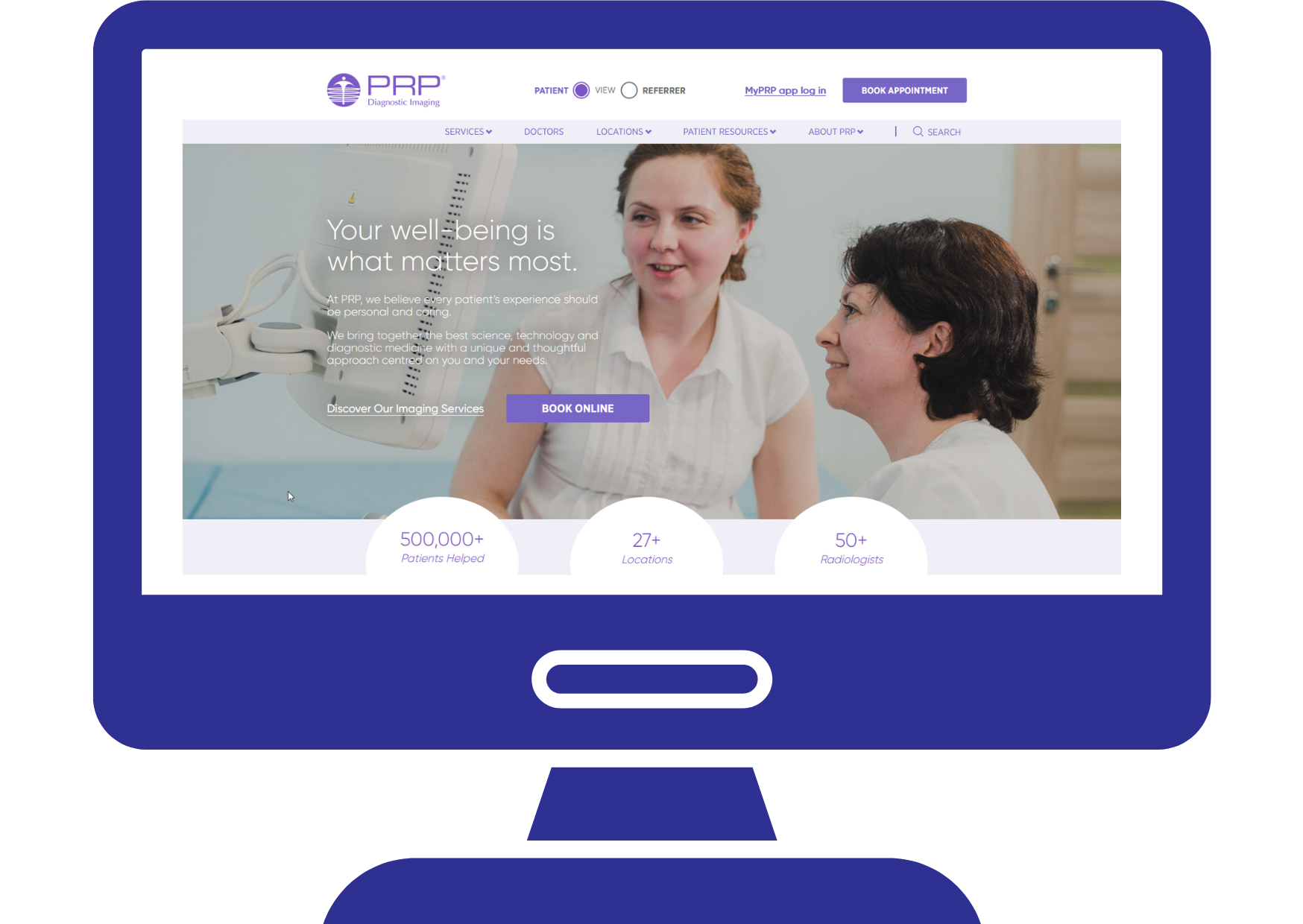Just a reminder that all sites are required to check reporting and distribution status on a daily basis, irrespective if there is a clerical or technical staff member that looks after the site. This also means that if a senior staff member is not in attendance, then this daily checklist is being completed:
- Make sure that images are coming across to Campbell Street Pacs. Check each patient in Voyager (print utility) to ensure images going across to Campbell Street for reporting. If not please check to make sure your compression server is on and print utility is open. If still not working – please call Michelle. If Michelle not available speak to Kirsty/Rita.
- Check the patient list from the day before to make sure there is a verified report. If no report or report not verified after the 24hr turnaround time or promised turnaround time, then check with Bagging Desk/Concierge so that they can check with Radiologist. Continue to pursue until report verified.
- Check the audit tab in the patient record to make sure that the report has been distributed and that the report has either been automatically faxed or emailed (EDI) to referrer. If not check if you need to manually fax report (if you need to manually fax then make sure report does actually get sent). Best to also select auto fax in Dr Look up list so that it removes the need for you to manually fax reports. If this system is in place then you will just need to make sure that the report has been sent and there are no error messages. If there are error messages against fax or EDI in the audit tab please speak to Michelle, Kirsty, Rita.
- Make sure that any cc Dr receives a copy of the report – either by fax, EDI or post.
- Every referrer must receive a copy of their patient’s report.