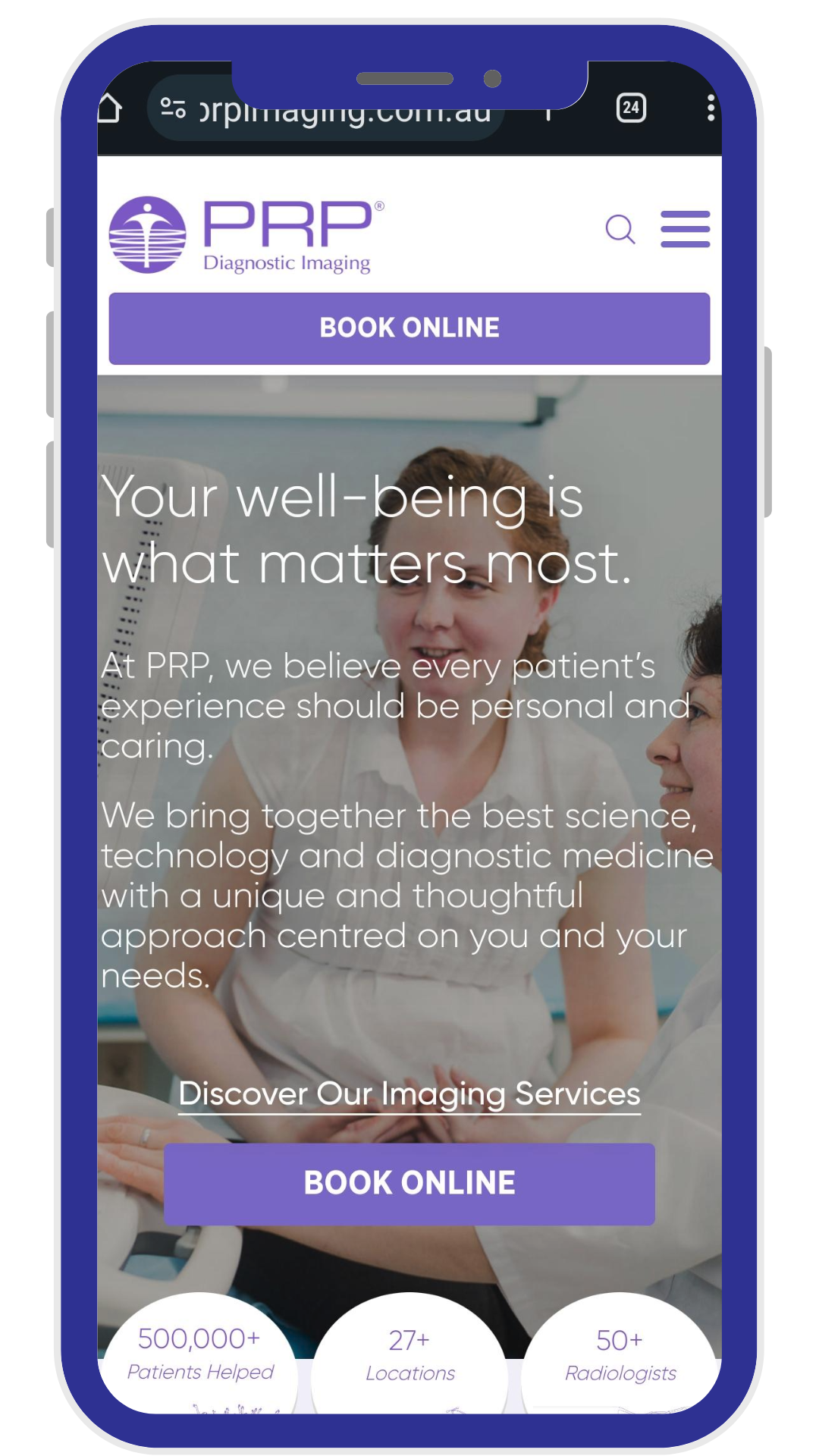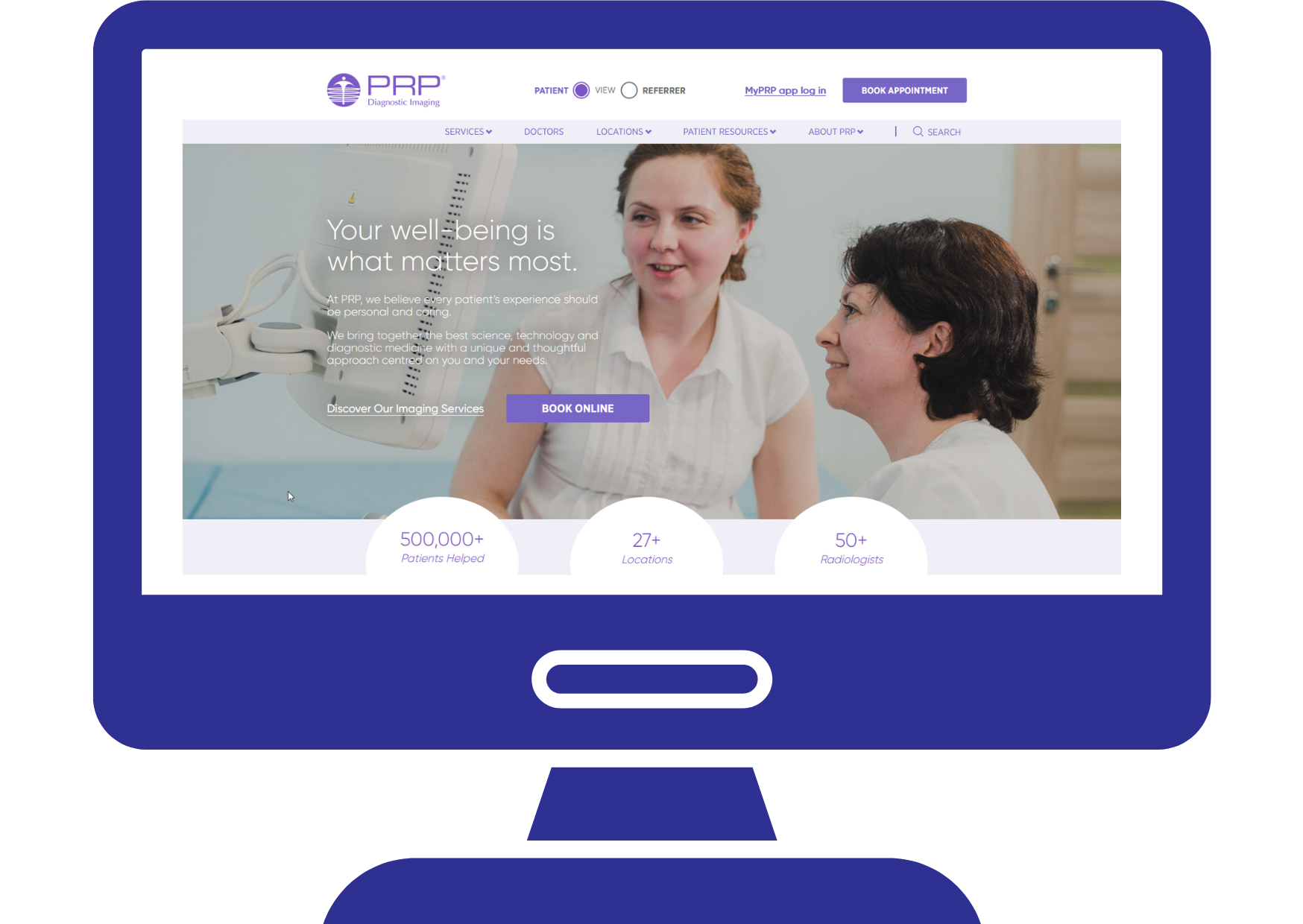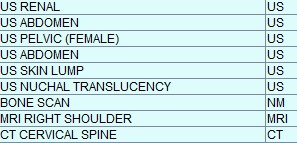When entering a patient into Comrad who has an appointment, ALWAYS CHECK THE SCANNED REQUEST. Far too often we are seeing a (poor quality) photo of a request which has been emailed, printed out and then scanned into Comrad. Always scan the original request when a patient arrives for their appointment.
Additonally, when making an appointment, if you must scan in a photo of a request, DO NOT PRINT IT OUT AND THEN SCAN, always upload the jpg directly to Comrad (please see instructions below). If you speak to the patient before they upload the request, ask them to take a photo with the request filling up the frame - we don't need to see their table or bed linen! - and ensure it is in focus.
It is imperative that not only the original request form be scanned in for all patients, but that it is legible.
A photo which has been emailed, the printed out, then scanned is unacceptable, as you can see below.
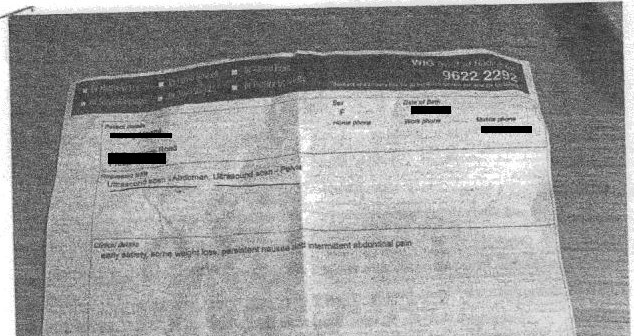
To upload a jpg:
Click on the down arrow (or right click) on the email attachment and select Save As
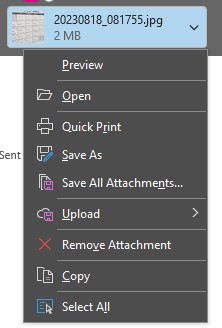
Select Desktop as the save destination
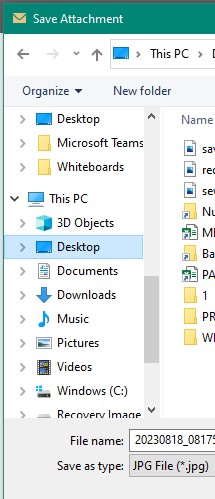
Ensure Save as type is JPG File and click Save
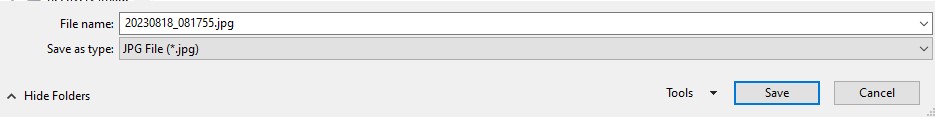
In patient's appointment on Comrad click on Scan
Click on Upload File and select Attach REQUEST 1
(Comrad Hint - Holding down ALT+the underlined letter or symbol will also scan the document e.g. ALT+R will scan a document into Request 1, ALT+D will scan a document into MRI 3)
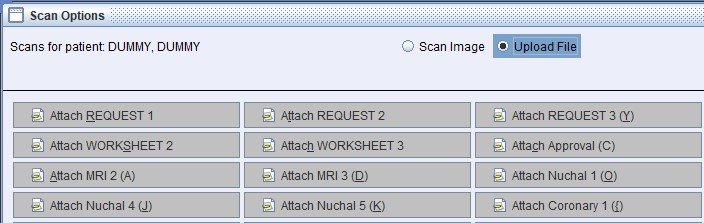
Click on the house icon to go to your desktop

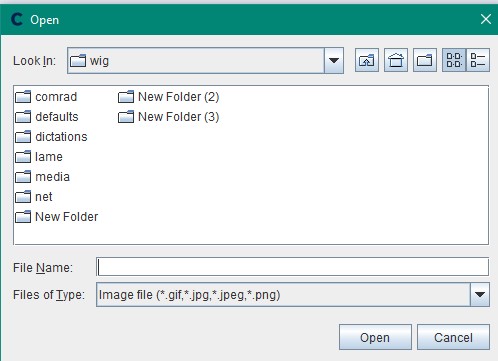
Double click on the photo you wish to upload (or click once and the select Open)
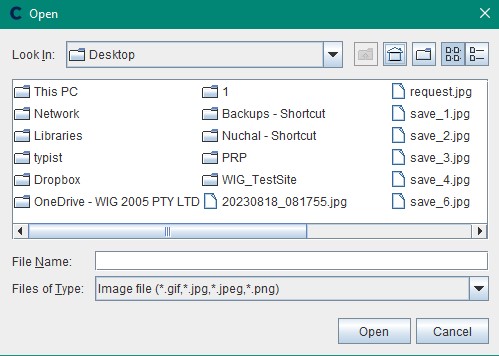
You have successfully uploaded a photo to Comrad

Please remember - a photo of a request does not replace an actual request. Always insist the patient bring in the original and that it is scanned in when they arrive for their appointment.