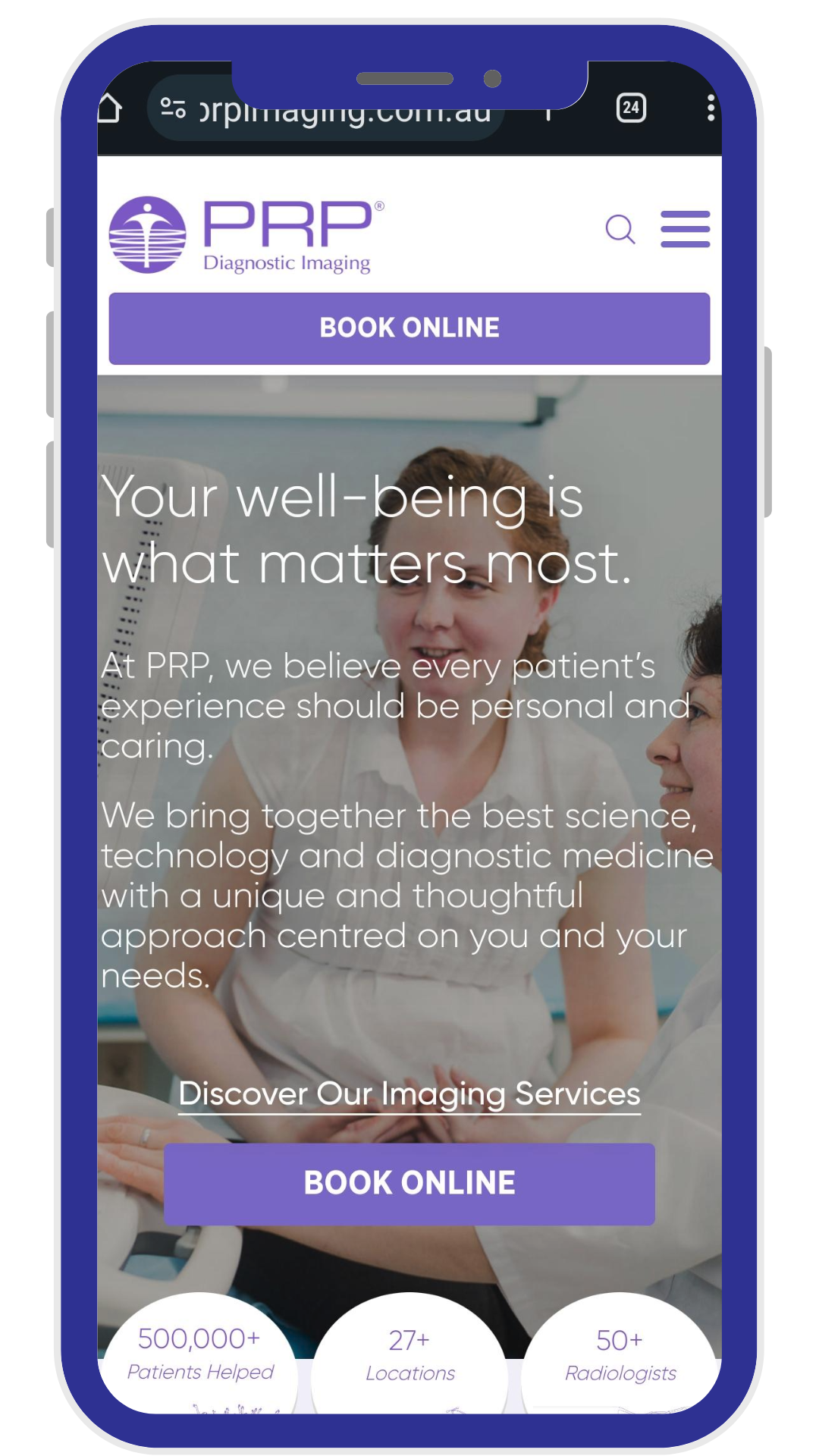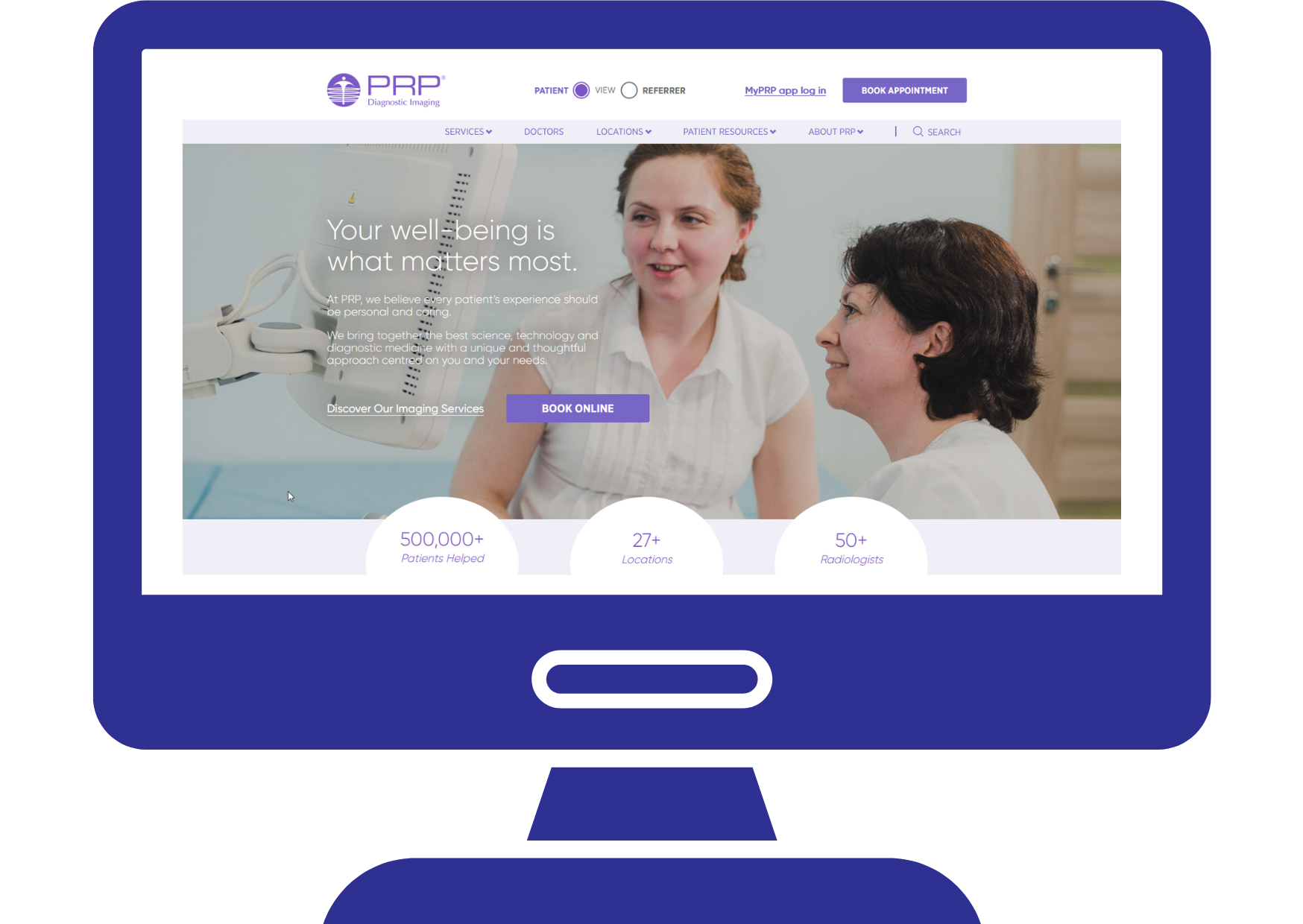PACS stands for Picture Archiving and Communication System. Our PACS supplier is Voyager. If someone mentions PACS or Voyager, they are talking about the same thing. There is however a difference between the Patient Portal and the system our referrers use to access images.
Our referrers are accessing our PACS database via a website or desktop application. They have a username and password to log in, and these details are provided on request. If a doctor asks for access to images i.e. PACS, you need to email their details (Name, provider number and email address) to Michelle. If Michelle is on leave, please send request to Rita or Kirsty. Referrers are also able to request access via our website. The "For Our Referrers" page has a link to the Voyager self-registration site.

Requests via self-registration are sent to info@westernimaginggroup.com.au. If you are monitoring that inbox, please forward the email to Michelle.
Once our referrers have an account set up, they can access any results for any patient they have referrered. There is also a "Break Glass" feature which allows them to access results of a patient they have not referred simply by entering the name and date of birth of said patient (this is mainly used by specialists).
Patient Portal accounts are created automatically; the patient receives a text message 24 hours after their examination which contains a unique code that pertains to them only. They can click on the link within the text, or can access the portal via our website. They need to enter their unique code and date of birth to access results. Images are available straight after their examination, reports are available 7 days after the examination (this is to encourage the patient to go back to the doctor to speak with a medical professional regarding their results rather than "playing doctor"). The Patient Portal contains only those results for that particular patient. Patient Portal pamphlets are available to print on the P drive, there are also FAQs posted on our website. If a patient returns to a doctor who does not have access to PACS (and does not wish to be set up), the patient can log into the Portal to show the doctor their images.