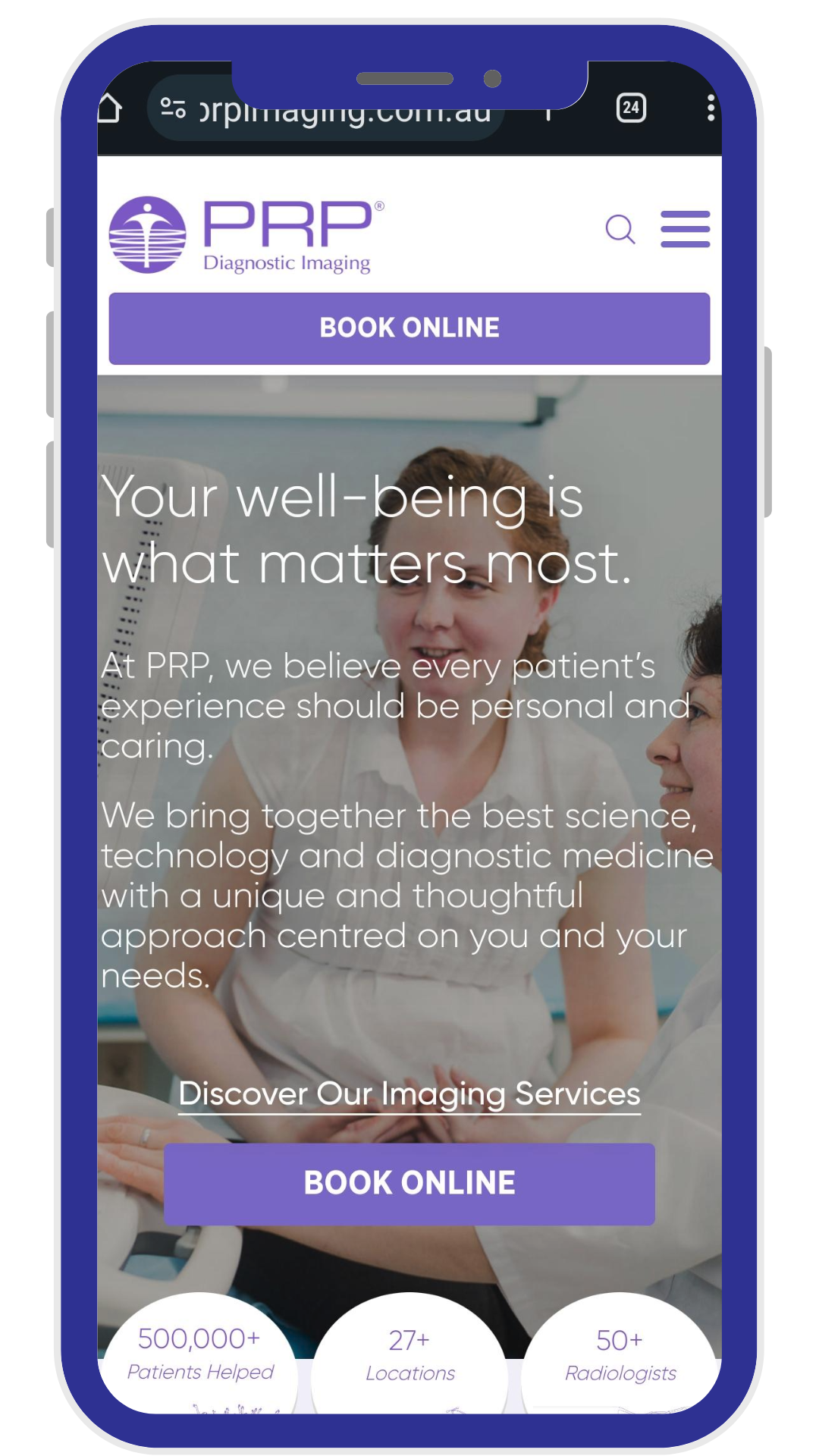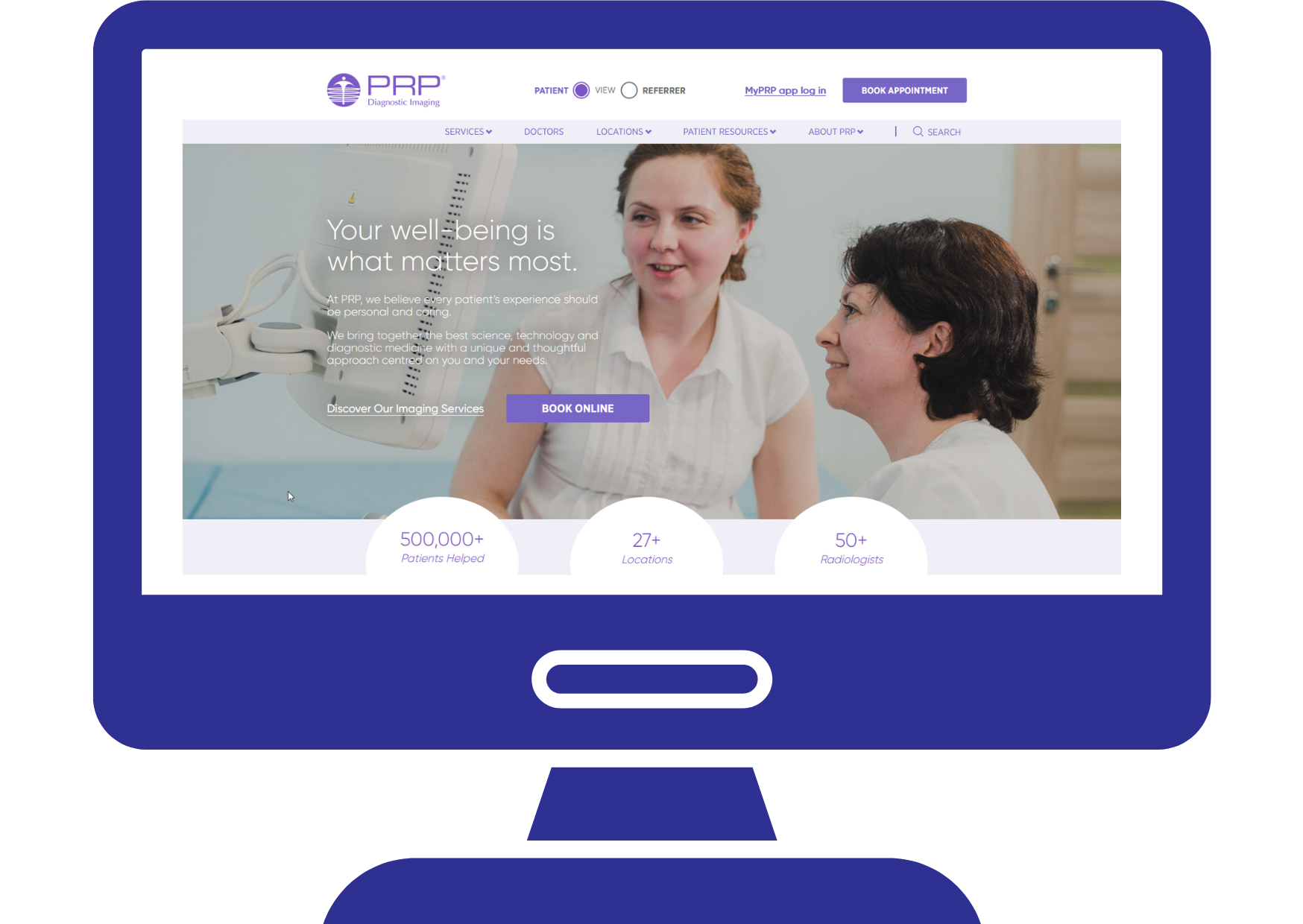When printing a document
If you receive an error message on a printer stating that there is a mismatch in paper size, under no circumstances are you to change any setting on the printer itself. Cancel the print job and then check your document page settings. You may need to manually select the tray you wish to print to (on the computer - not the printer!), or change the page set up of your document. Changing any settings on the printer itself can cause massive issues for every subsequent job in the queue. If you are unsure of what to do, please check with Michelle.